See The Password By Using JavaScript Within 10 Seconds.
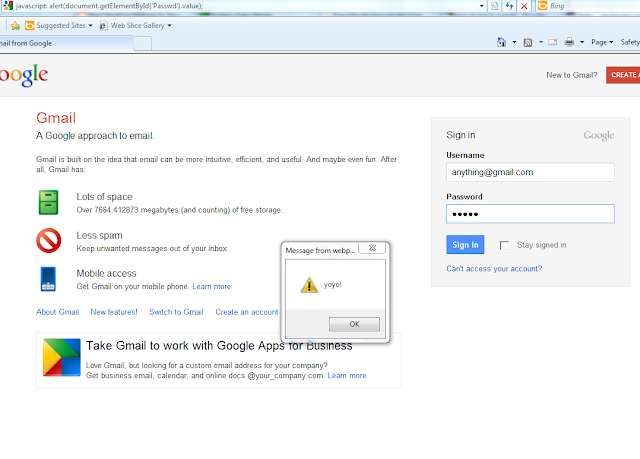
Hey friends this an old thing but still I'm posting it. It's good for the begginers .
You can't see the password on the login page whenever you're entering the password. You can only see like this asterisk symbols '' *********** ''
form and want to decrypt it into it's original word form, by doing just only copying and pasting this script in your url box.
The Code Is Below
javascript: alert(document.getElementById('Passwd').value);
After entering the code in the URL Bar then press enter. As you can see in the image above, the password I typed was ''YoYo'' and then I pasted the script in url box(address bar) and pressed enter, so the password showed up!
It's only work in the INTERNET EXPLORER ONLY for this script !
javascript: alert(document.getElementById('Passwd').value);
After entering the code in the URL Bar then press enter. As you can see in the image above, the password I typed was ''YoYo'' and then I pasted the script in url box(address bar) and pressed enter, so the password showed up!
It's only work in the INTERNET EXPLORER ONLY for this script !
nice
ReplyDelete